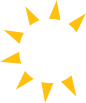

I. T. Business Solutions

© OASISmicro LLC 2020 | Terms | Conditions
Call Now: 602-
Let us be your CIO -
Secure Communications
An article powered by OASISmicro
and brought to you by:
Nathan Hetrick
&
Aaron Witte, CEO
In today’s world your electronic communications are constantly being eavesdrop on, either by scammers, hackers, or your very own government. The list of people who want to steal your information is truly endless, and the list of reasons for people to do so is just as long. With every advancement in technology peering through your electronic curtains becomes that much easier. For these reasons being proactive about keeping the prying eyes away is paramount.
Encryption is one protective tool at your disposal. It scrambles your data so nobody can listen in. Hotspots, chat, voice, email, and texts can all be encrypted through widely available tools.
Public Wi-
There is a simple way to protect yourself from these dangers though. It’s called a VPN. What this does is, it camouflages your data by scrambling it with encrypting then creates your own virtual tunnel through the Internet. This is a good way to hide your sensitive data as well as to mask your real public IP address which could be used to track your location.
A great VPN service that you can use for your computer and cell phones is Private Internet Access. They support of to five devices, have servers in over a dozen countries, proclaim to not keep tracing logs, and will only run you less for $40 for a year subscription.
Another vulnerable communication that could be secured with encryption is email. There are three major places that must be encrypted: the connection from your email provider, your actual email messages, and your stored, cached, or archived email messages.
The connection from your to the server is often covered by your email provider. Be sure to always check your URL bar for it to say HTTPS: and be accompanied by a padlock symbol.
You can and should encrypt your individual email messages during transit as well. But both you and your recipient must do some work ahead of time to make the protection work properly. You can use encryption features built into your email service, or you can download encryption software or client add-
The last step of securing your email is encrypting any locally stored or cached emails. The best way is to do a full drive encryption of your computer. This may put undue stress on your drive, however, and may shorten its life span. In my personal experience I’ve noticed my fully encrypted drives seem to clunk out slightly sooner than expected, but I have not looked into this fully.
A second option for encryption is to encrypt just the folder storing your emails. The simplest way to do this would be to use Window’s built-
Being proactive about your online security can go a long ways toward keeping you safe. But remember no method of encryption is completely secure. As shown to us by Mr. Snowden, many encryption services come with government sanctioned backdoors. So be cautious of anything you might send out across the Internet.