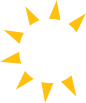

I. T. Business Solutions

© OASISmicro LLC 2020 | Terms | Conditions
Call Now: 602-
Let us be your CIO -
Protecting Yourself Online
An article powered by OASISmicro
and brought to you by:
Nathan Hetrick
&
Aaron Witte, CEO
Using computers and similar devices to go online has made activities such as banking and shopping fast and easy. These things can now be done anytime and from virtually anywhere. Although the Internet has been around for many years now, it is not yet a mature technology. Because of this there are still a number very real risks associated with going online. Many of these risks can be mitigated simply by changing your respective online activities. But the fact remains that any time you connect to the Internet you are vulnerable to cyber-
Create smart and strong passwords – Having strong passwords is the easiest way to protect your accounts online. OASISmicro recommends a minimum of an eight character password including upper and lower cases, numbers, and special characters. A good way to make a password that is strong, random, and easy to remember is to pick the first letter of each word in a phrase and add numbers and special characters to it. Say you like Shakespeare’s, “Cry havoc and let slip the dogs of war!” You can make Ch@lstdow!42. A strong and easy to remember password.
Be suspect of free public wifi – Beware of using open wifi in public places. At the very minimum, make sure that any site you interact with uses HTTPS rather than unencrypted HTTP connections. To know if you are using this look at your browsers URL bar for a green padlock and the prefix HTTPS://. If you don't then anyone nearby can see everything you're doing! OASISmicro recommends subscribing to a VPN service that supports IPsec for browsing on public wifi.
Stay up-
Don’t share too much – Social media is huge today. It’s fun to share your pictures and stories with friends and family. But there are a few things you should never divulge. These are, your birthday, mother’s maiden name, pet’s name and any other identifying information you may use to secure your online accounts. If your email account’s security question is ‘what was the name of your first pet?’ You might want to keep Fluffy a secret.
Don’t click on the suspicious link! – Even my grandma knows this one but it’s amazing how many people each year fall victim to phishing scams from pop-